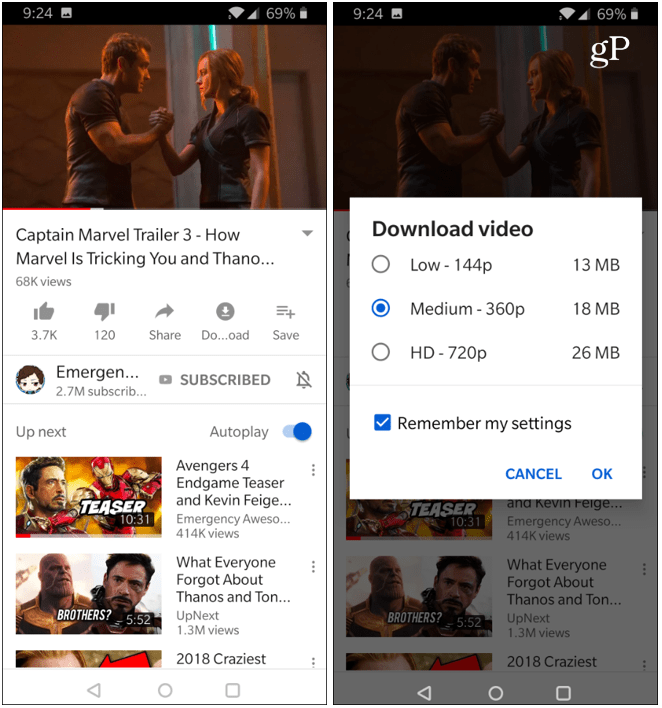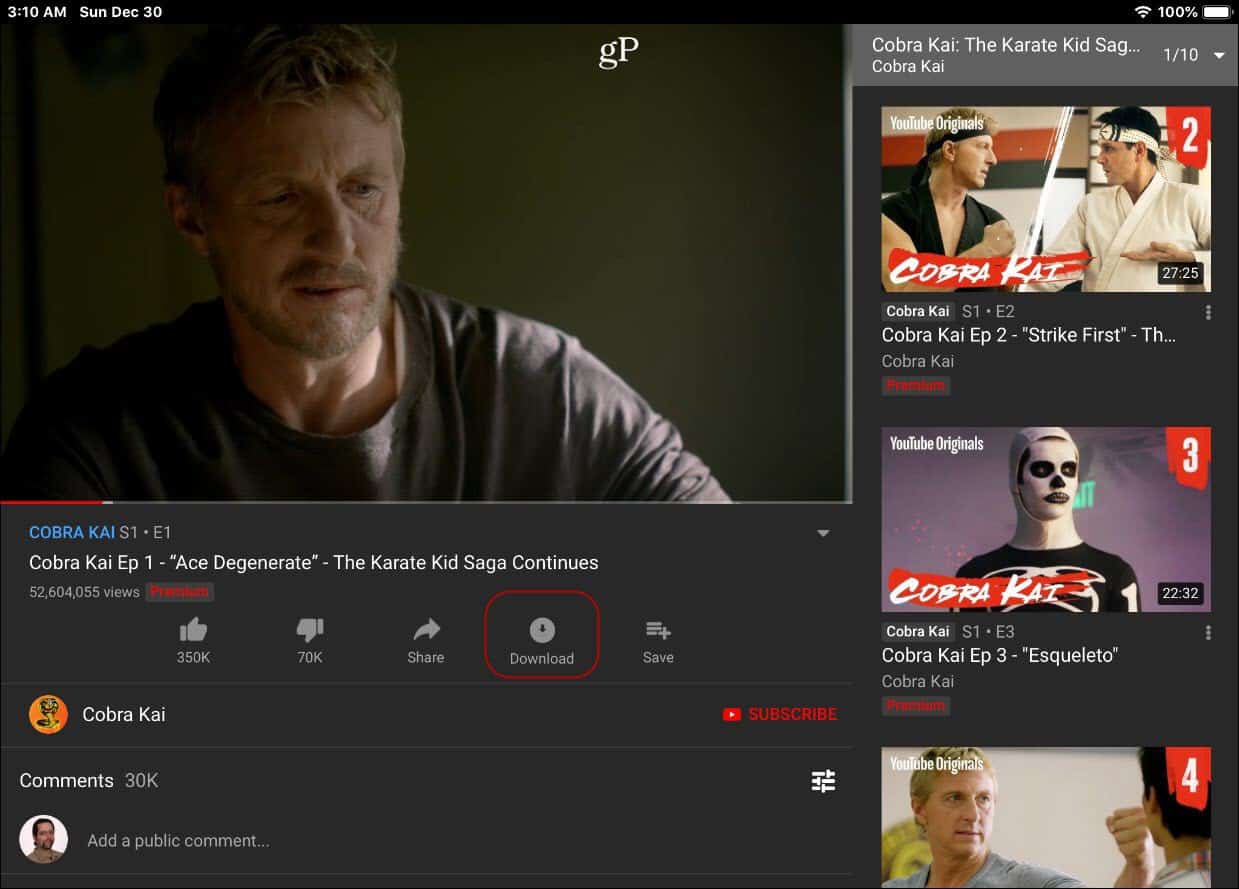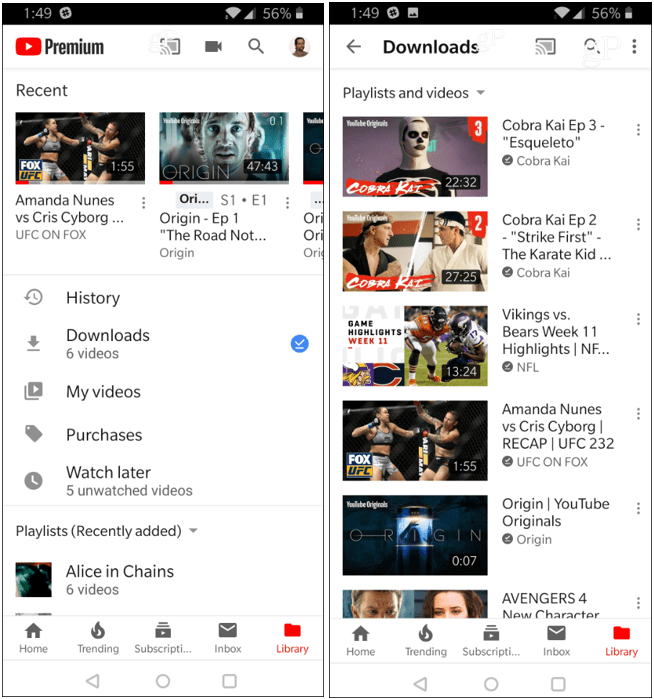Download YouTube Premium Video iOS or Android
There are no extensions or apps to install to get started; sign up for YouTube Premium and in addition to commercial-free content (a huge benefit for many users), downloading videos is a piece of cake. When you find a video and start watching it, tap the Download button and choose the quality of the video you want to download. Obviously, the higher the quality, the larger the file, and the more space it requires on your device.
You can also download YouTube Originals – yep, YouTube has been creating its own original programming – which is also a benefit of Premium. To give you an idea of how it works on iOS, below is a shot of the Download button on an iPad while watching the original Cobra Kai.
After your videos have been downloaded to your phone or tablet, you will find them by visiting Library > Downloads.
In addition to downloading videos to watch offline, YouTube Premium includes other benefits, including ad-free viewing, commercial-free music streaming with YouTube Music, and more. YouTube Premium is free to try for the first three months and is $11.99 per month after that.
![]()