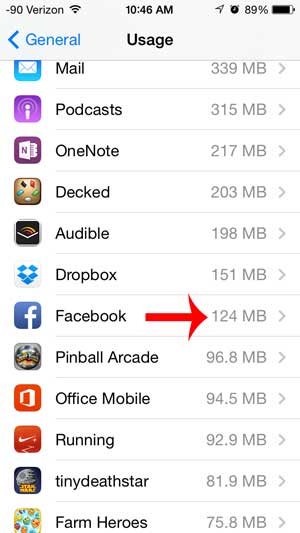Our short guide below will teach you where you need to go to see how much space Facebook is using on your iPhone, as well as provide you with a list of other apps and their storage consumption as well.
See also
How to delete apps on an iPhone 8How to check an iTunes gift card balance on an iPhoneWhat is a badge app icon on an iPhone?How to make your iPhone louder
Check Facebook Storage Space Usage
The steps below will show you how much space the Facebook app and its’ associated data are using on your iPhone 5. However, you can follow the steps below to check storage space usage of other apps on your iPhone as well. This is a great place to go if you have run out of room on your device for additional apps or files and you want to see what is using the most space. You can check out this article to learn how to free up space on your iPhone 5. Step 1: Touch the Settings icon. Step 2: Select the General option. Step 3: Scroll down and select the Usage option. Step 4: Wait for the list of apps to populate, then search for the Facebook app. You may need to touch the Show all Apps button if you do not see the Facebook app listed. Step 5: Check for the amount of space being used to the right of the app name. In the example image below, my Facebook app is using 124 MB. Are you going over your data usage every month, mainly because of Facebook usage? Learn how to restrict Facebook to Wi-Fi on your iPhone and reduce the amount of data that it uses. After receiving his Bachelor’s and Master’s degrees in Computer Science he spent several years working in IT management for small businesses. However, he now works full time writing content online and creating websites. His main writing topics include iPhones, Microsoft Office, Google Apps, Android, and Photoshop, but he has also written about many other tech topics as well. Read his full bio here.
You may opt out at any time. Read our Privacy Policy