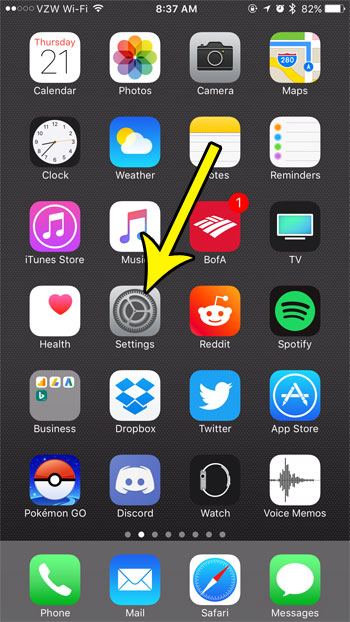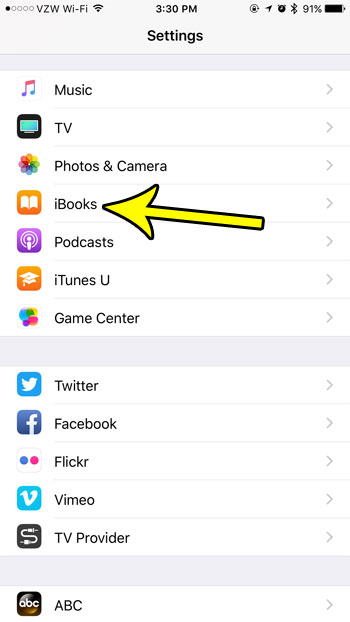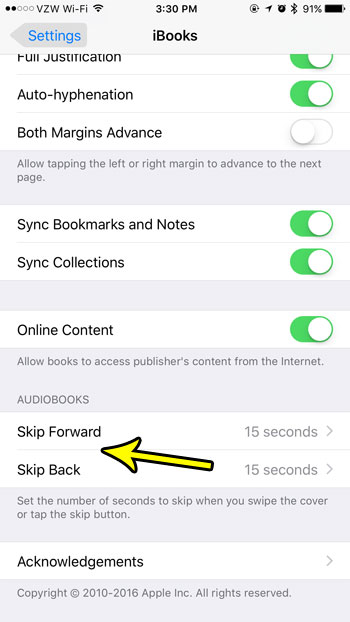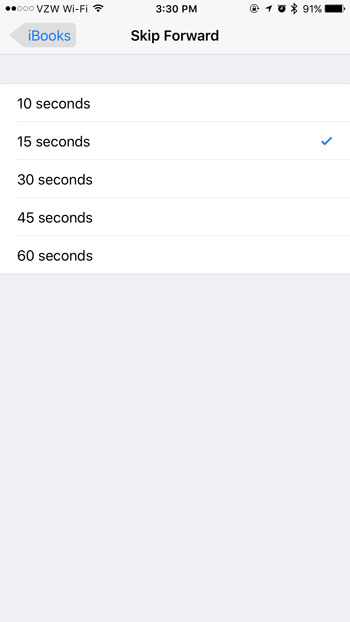One of the ways that you can navigate through the book is to skip forward or backward. However, if you often find yourself needing to skip a significant amount of time, then the default 15 second interval for skipping might feel like too little. Fortunately you can adjust the skip amount for iBooks audiobooks with our tutorial below.
How to Change Audiobook Skip Settings on an iPhone 7
The steps in this article were performed on an iPhone 7 Plus in iOS 10.3.3. This guide is going to adjust the amount of time that will be skipped forward or backward when you press one of the skip buttons while listening to an audiobook. This will not adjust the settings for any other apps that you might use to listen to audiobooks, such as Audible. Step 1: Open the Settings app.
Step 2: Scroll down and select the iBooks option.
Step 3: Scroll to the bottom of this menu and choose the Skip Forward or Skip Back option.
Step 4: Select the amount of time that you would like to skip when you press the skip button one time.
Audiobooks can take up a lot of room on your iPhone, especially if you have a lot of them. Learn how to free up some storage space on your iPhone if you find that you are often near capacity and would like to give yourself a little more breathing room to add additional audiobooks when needed. He specializes in writing content about iPhones, Android devices, Microsoft Office, and many other popular applications and devices. Read his full bio here.