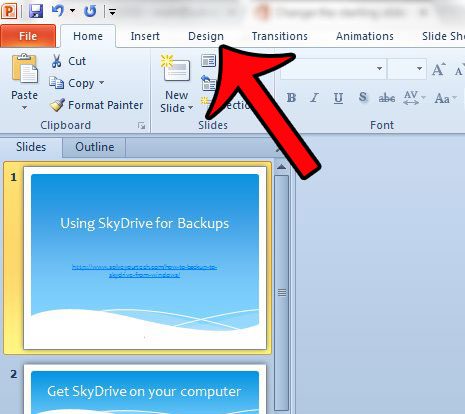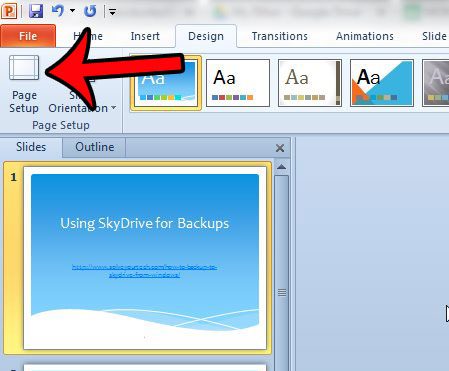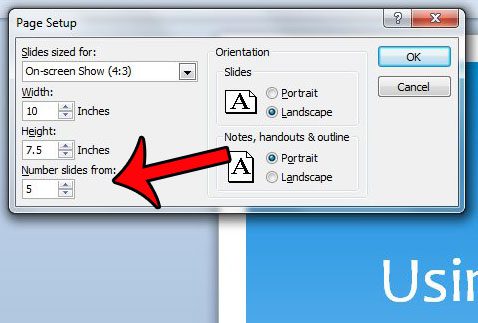Fortunately you can elect to have your numbering start at any number in Powerpoint 2010, which will make it much simpler for both the presenters and the audience to follow along.
Change the Starting Slide Number in Powerpoint 2010
The steps in this guide will adjust the settings for your Powerpoint presentation so that the slide numbers start with a number that you specify. This is commonly used when you are working on a presentation that is part of larger presentation, such as one that is being compiled by a team of people. So the first slide in your specific presentation may in fact be the 10th slide of the overall presentation.
Are you unclear about how to add page numbers to your presentation, or would you like to skip numbering the title slide? Learn more about how to work with page numbers in Powerpoint 2010 so that you can specify page numbering behavior as needed. Are you creating a Powerpoint presentation that isn’t fitting well on letter sized paper? Powerpoint 2010 will allow you to change the page size to dimensions that you specify. This is helpful if you need to print a presentation on legal paper, or if your information is not ideal for the default page size. After receiving his Bachelor’s and Master’s degrees in Computer Science he spent several years working in IT management for small businesses. However, he now works full time writing content online and creating websites. His main writing topics include iPhones, Microsoft Office, Google Apps, Android, and Photoshop, but he has also written about many other tech topics as well. Read his full bio here.
You may opt out at any time. Read our Privacy Policy