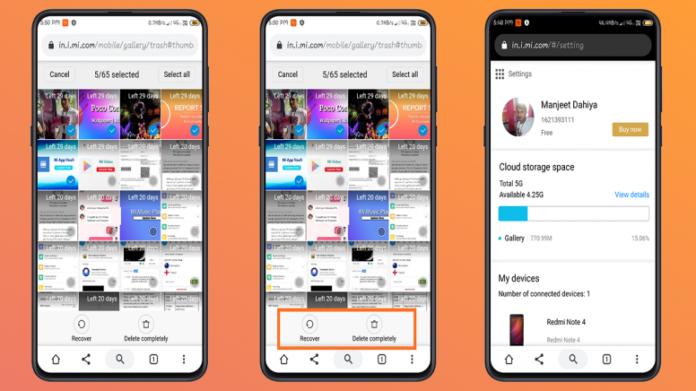But if you are wondering what is Mi cloud, let us acquaint you first.
What is Mi Cloud?
It is cloud storage or server space provide to the users by Mi. Mi is a co-brand owned by Xiaomi which happens to be one of the world’s largest electronic manufacturers. Cloud storage is a great way to keep your files, images, videos, etc stored on a safe platform. You can keep all your data stored without any issues and can have easy access from anywhere.
How to use Mi cloud?
M Cloud is very simple to use and you can log in or sign up using your Xiaomi device. Go to the Setting options on your phone, after that click on Account. Then you will see the option for Mi Account. When you click on that you will see all your details. You will see an option of cloud services and you will also be able to see different folders for various data. You may want to delete data from your Mi cloud storage in order to keep your phone clutter-free and also create space for storing more data. Today, we will help you if you want to delete photos from the Mi Cloud without deleting them from your phone.
How to delete photos from Mi Cloud without deleting them from the phone?
The procedure to do so is simple and you just have to follow these steps:-
Log into Mi Cloud on your device.Then you will see an option of Gallery.Select the pictures that you want to Delte. Then simply click on Delete.
Once the pictures are deleted from the gallery of the Mi Cloud they are not deleted permanently. They are moved to Trash. So, if you want to restore a picture you can do that too. Pictures which are not restored from Trash will be deleted permanently after 30 days. If you want to clear out the Trash, select the pictures and then click on ‘Delete Permanently’. It is so simple! You can manage your Mi cloud storage by deleting the pictures you don’t want. The pictures will still remain on your phone.