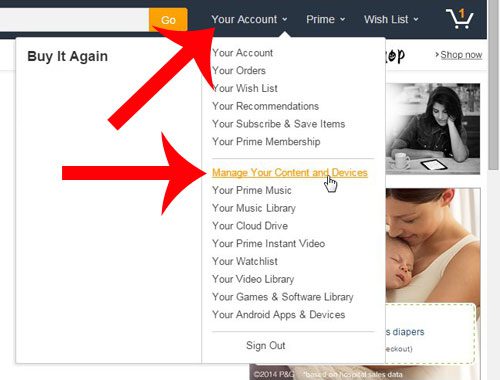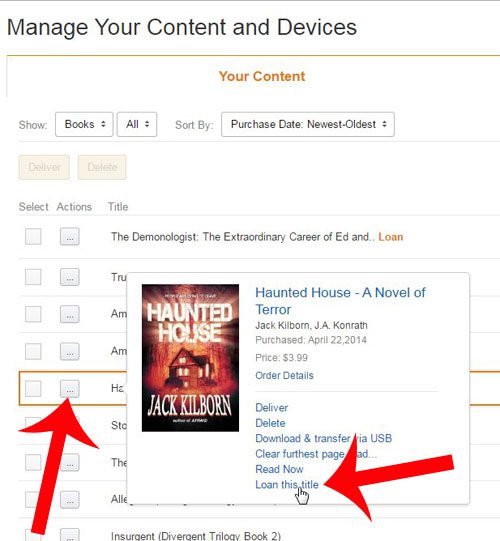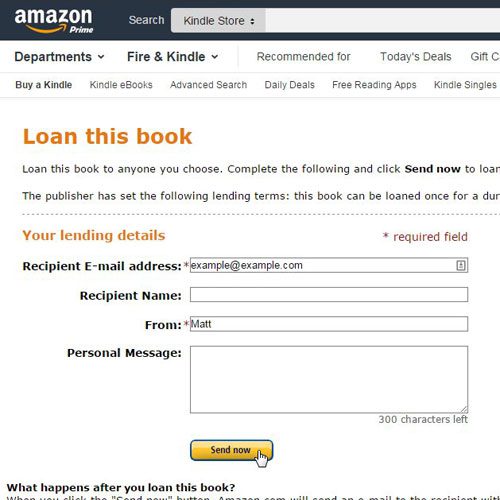The process for lending a Kindle book is only a few steps, but it can be difficult to find where you need to go in order to accomplish it. Our guide below will point you in the right direction so that you can begin sharing your favorite Kindle books with other people that you think might enjoy them.
Lending a Book from Your Kindle Library
Note that not every book that you have purchased for your Kindle can be lent to someone else. Additionally, many Kindle books can only be lent one time. Once you choose to loan your book, the recipient will have 14 days to read it. While the book is being loaned you will be unable to read it. Step 2: Click the Your Account button to the right of the search bar, then click the Manage Your Content and Devices option.
Step 3: Click the Actions button to the left of the book that you want to lend, then click the Loan this title option. As mentioned earlier, not every book in your library can be loaned.
Step 4: Enter the email address of the person to whom you want to lend the Kindle book, add their name and a message, then click the Send Now button.
After receiving his Bachelor’s and Master’s degrees in Computer Science he spent several years working in IT management for small businesses. However, he now works full time writing content online and creating websites. His main writing topics include iPhones, Microsoft Office, Google Apps, Android, and Photoshop, but he has also written about many other tech topics as well. Read his full bio here.