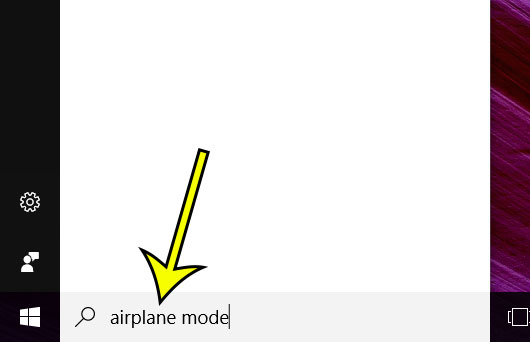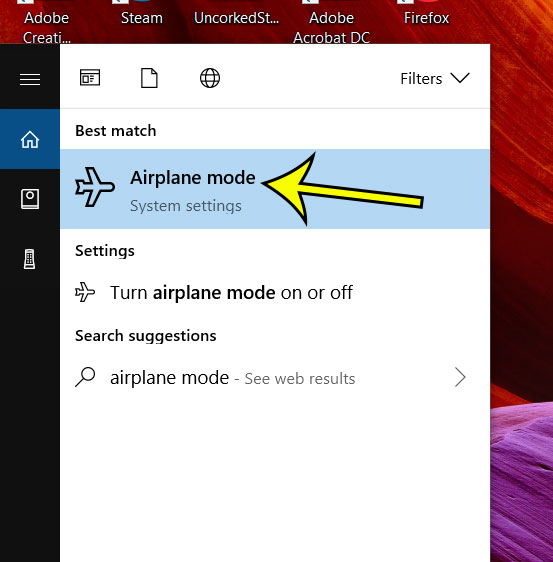We’ve written before about how to put your iPhone in airplane mode, which can be done very easily, but you may be curious about how to put your laptop into airplane mode so that you can use it on the plane. Our tutorial below will show you how to enable this setting in Windows 10
Windows 10 – How to Activate Airplane Mode
The steps in this guide were performed on a laptop computer using the Windows 10 operating system. Note that after you have enabled airplane mode you will be disconnected from any wireless networks or Bluetooth devices to which you are currently connected. Step 1: Type “airplane mode” into the search field at the bottom-left of the screen. Step 2: Choose the Airplane mode option from the list of search results. Step 3: Tap the button under Airplane mode to turn it on. Need to add another user to your Windows 10 computer, but they don’t have a Microsoft Account? This guide will show you how to create a Windows 10 user account without requiring any pre-existing other accounts. He specializes in writing content about iPhones, Android devices, Microsoft Office, and many other popular applications and devices. Read his full bio here.