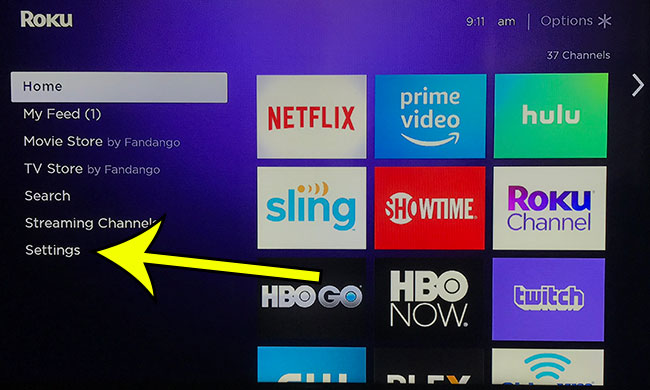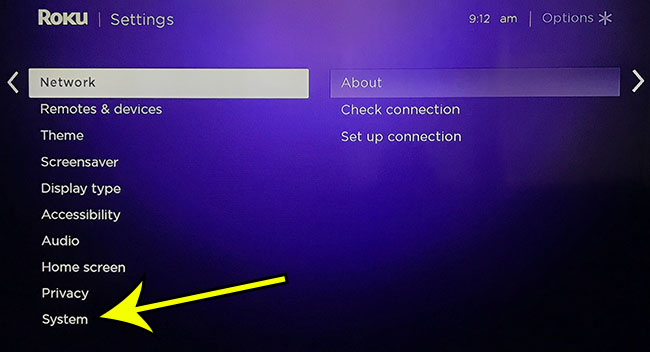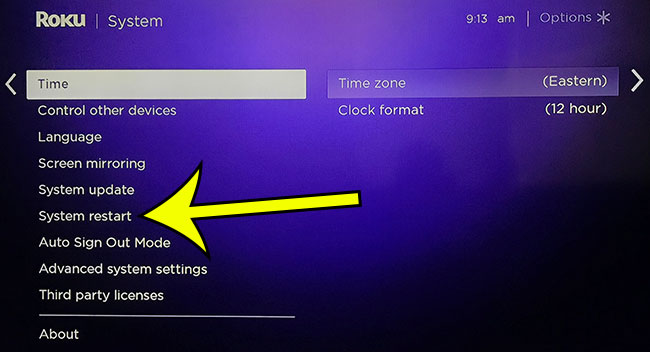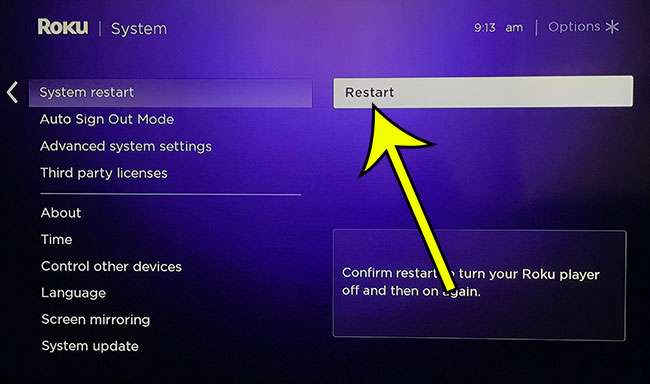While you may have found that you can restart the Roku buy unplugging it, it’s possible that the device isn’t easily accessible. Fortunately there is another way to restart the Roku Premiere Plus, and it can be found on the Settings menu. This means that the restart can be performed with the remote control.
How to Restart the Roku Premiere Plus from the Settings Menu
The steps in this article were performed on a Roku Premiere Plus, but will work on other Roku models that use this same interface. Step 1: Select the Settings menu from the column at the left. Step 2: Scroll down and choose the System option. Step 3: Scroll down and select System restart. Step 4: Select the Restart option, then press OK on the Roku remote. He specializes in writing content about iPhones, Android devices, Microsoft Office, and many other popular applications and devices. Read his full bio here.