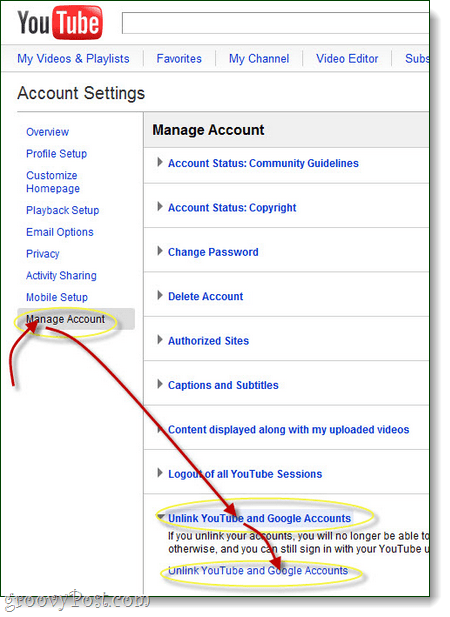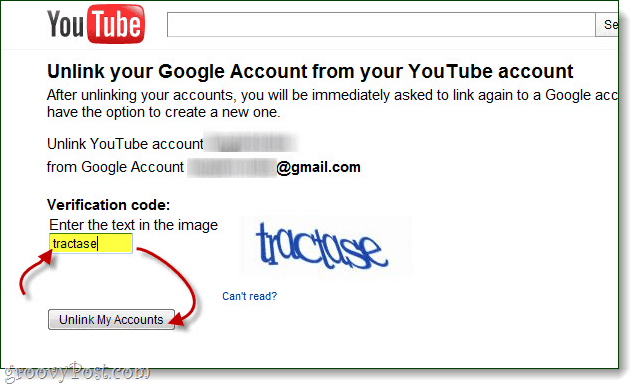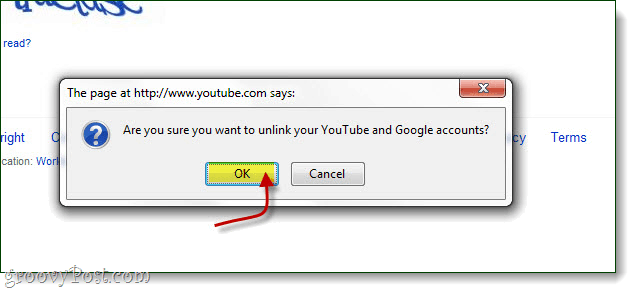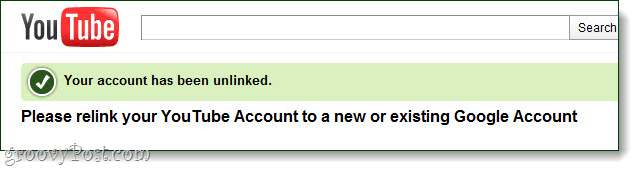Note: This How-to only applies to YouTube accounts that were pre-existing before being connected to a Google account. If you log in to YouTube using a Google account you will not see the option to unlink it.
Step 1
First of all, you will want to go to YouTube.com and sign in to it with your Google account, as seen below.
Step 2
After logging in, on the top right side of the page, click the arrow next to your username and, in the menu that pops below, click Account. I’ve shown you how to do that below.
Step 3
In the screen that comes up, click “Manage Account” on the left, then “Manage Youtube and Google accounts”. Then confirm that’s what you want. :) I’ve shown you how to do it below.
Step 4
We’re almost there. Now you should be on a screen like the one below. The system confirms the YouTube and Google accounts you are unlinking. Just type the code in the picture into the box and hit “Unlink My Accounts”.
Step 5
You will be asked to confirm that you are unlinking the accounts. Click OK if you’re going through with the divorce of your two accounts. Wow, that was quite a few confirmations, but at least it prevents accidents.
Done!
That’s all she wrote. Your accounts are now unlinked. You will be immediately prompted to link the YouTube account to another Google account, as seen below. If you want to link it to another one of your Google account of yours, proceed by signing in to that account. Or you can set up a new Google account to use with that YouTube account. Your choice.
BTW- I am NOT using gmail for either account Comment Name * Email *
Δ Save my name and email and send me emails as new comments are made to this post.
![]()