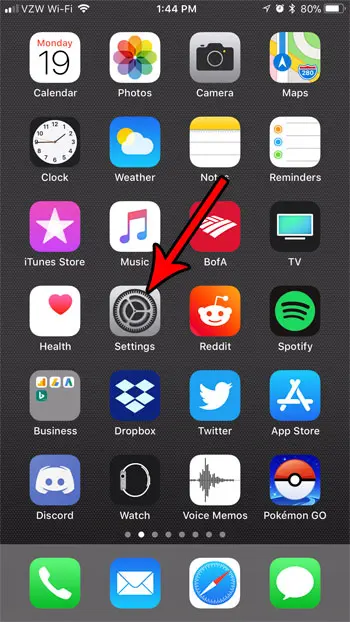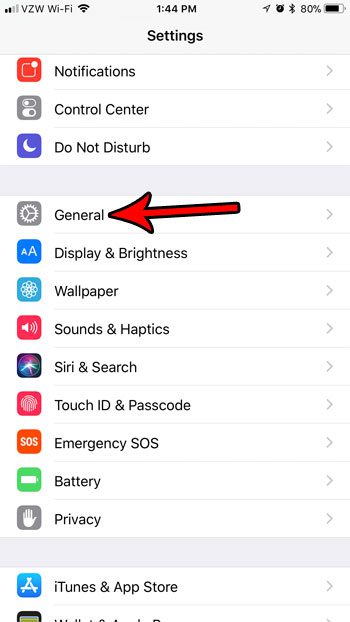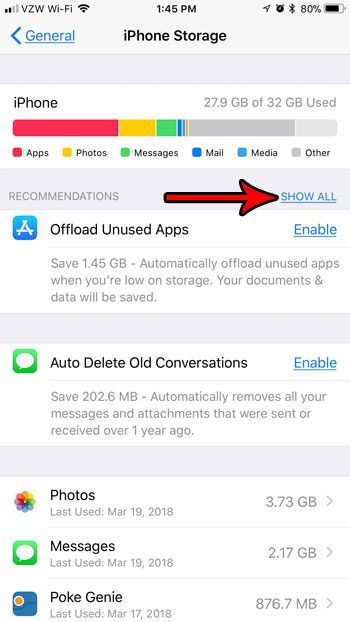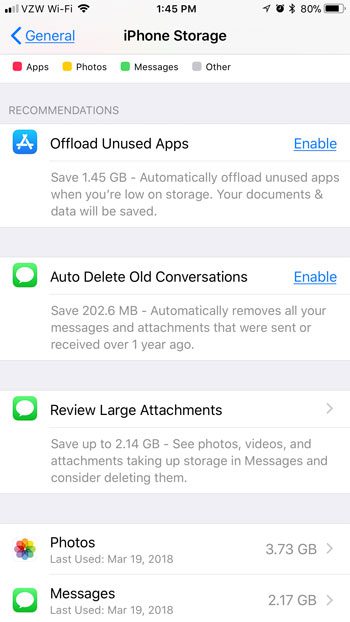We have written about ways that you can free up some storage space before, but iOS 11 now includes a feature that can give you recommendations on places where you can save space. Our tutorial below will direct you to that menu, where you can view all of the recommendations that your device has, then you can choose to take action on those suggestions by deleting the recommended files.
What Can I Do to Save Storage Space on My iPhone?
The steps in this article were performed on an iPhone 7 Plus in iOS 11.2.2. This guide will show you where to find the iPhone Storage menu and view recommendations for your device on places where you may be able to regain some space. The amount of space that you can gain will vary depending on your device usage, but almost all of these recommendations will involve the deletion of files from your iPhone. For example, my iPhone recommends that I delete unused apps, old message conversations, and media attachments in text message conversations. Step 1: Open the Settings app.
Step 2: Select the General option.
Step 3: Choose the iPhone Storage menu item.
Step 4: Tap the Show All button to the right of Recommendations.
You can then select one of the listed options as a way to increase the available storage space on your iPhone.
As mentioned earlier, these will all involve you deleting some files from your device, some of which you may not be able to get back. So it’s always a good idea to make sure that you have store a copy of anything that you think you might want to keep in another place, such as cloud storage with someplace like Dropbox or Google Drive. After receiving his Bachelor’s and Master’s degrees in Computer Science he spent several years working in IT management for small businesses. However, he now works full time writing content online and creating websites. His main writing topics include iPhones, Microsoft Office, Google Apps, Android, and Photoshop, but he has also written about many other tech topics as well. Read his full bio here.
You may opt out at any time. Read our Privacy Policy