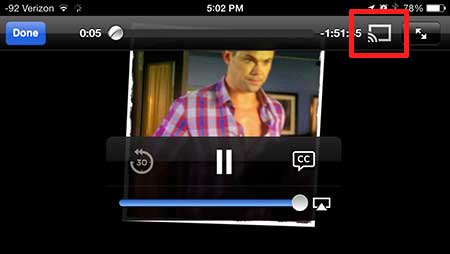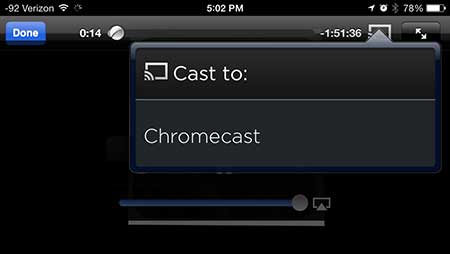Watching HBO Go Movies on the Chromecast
This article is going to focus specifically on using the HBO Go app on the iPhone 5, but the process will be the same for an iPad or any other compatible iPhone. If you have not downloaded the HBO Go app on your iPhone 5, then you can read this article to learn how to download an app on the iPhone 5. Step 1: Turn on your TV, then switch it to the input channel to which the Chromecast is connected. Step 2: Launch the HBO Go app on your iPhone. Step 3: Locate the movie or TV episode that you want to watch on your Chromecast. Step 4: Start playing the movie. Step 5: Touch the TV icon at the top of the screen. Step 6: Select the Chromecast option, then wait a few seconds as the movie is transferred over to the Chromecast and starts playing on your TV. You can use a similar method to watch Netflix on the Chromecast. After receiving his Bachelor’s and Master’s degrees in Computer Science he spent several years working in IT management for small businesses. However, he now works full time writing content online and creating websites. His main writing topics include iPhones, Microsoft Office, Google Apps, Android, and Photoshop, but he has also written about many other tech topics as well. Read his full bio here.
You may opt out at any time. Read our Privacy Policy