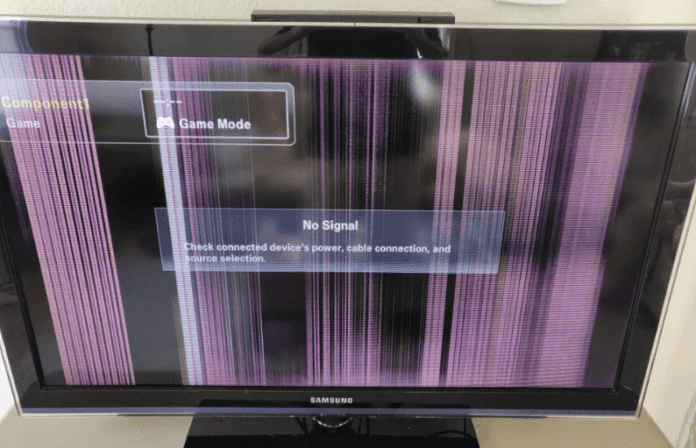An often-reported fault with Samsung TVs is the appearance of either vertical or horizontal lines on the screen.
Different Types and Colours of Lines That Can Appear
The lines on your TV may be vertical or horizontal but the result is the same: you are unable to view images clearly on the screen. These lines can take different forms and colours, indicating different causes for them. But, in general, the horizontal and vertical lines are usually a result of bad video cable, broken internal connections, physical damage to the boards, or faults in the processors. There are many others causes with their respective solutions and we will explore all of them in detail.
Swaying or Wavy Lines: These lines keep moving and may be vertical, horizontal or slanted. Wavy lines usually are an indication that your video cable connection is bad or loose. You would have to check all the cables: Video, PC, HDMI and ensure that they are firmly fixed, and have no faults Horizontal Static Lines: static lines, if horizontal, suggest that the problem is internal rather than with the cables. It could be from the picture settings, bad graphic cards, water damage, broken screen, or issues with the main board. Vertical Static lines: Vertical lines often indicate problems with the processor or internal connections in the TV between the processor and the TV panel.
Knowing the different types of lines and their possible causes will help to make your troubleshooting easier when the issue arises.
What Causes Vertical/Horizontal Lines on Samsung TV Screen?
1. You Dropped Your TV
Your TV uses several delicate and intricate connections between panels, boards, circuits, chips, glass, and other materials to deliver the stunning display that you enjoy on your screen. If you drop your TV, it is likely to cause some damage to one or more of these parts and connections. This is why there are stands and hooks for TVs. As a matter of fact, even if you do not drop your TV, a medium-to-hard impact on it can also result in damage to the screen, graphic controller, or internal connections. One fact to note is that sometimes, the horizontal or vertical lines may not appear immediately after the fall or impact. Some faults develop and worsen over time. So, if you have dropped your TV or had it impacted on at any point, it is a likely cause for the lines that suddenly appear on your screen.
2. Water Damage
As long as your Samsung smart TV is not waterproof (and those ones do cost a fortune), then you must endeavour to keep it away from water…or any other liquid for that matter. When your TV is exposed to water, the water can seep into the board and damage parts and connections. And, just like with dropping your TV, the damage may not be immediate. In fact, it is even less so in the case of water damage. Waterproof TVs, known as Outdoor TVs, are specifically designed to withstand moisture in any quantities. If your TV is not an outdoor TV, then it is guaranteed to get damaged by water and other liquids. If your TV gets accidentally exposed to water, please follow the steps below immediately…if you have the right tools:
- Disconnect the TV from the power supply and any other connections, completely
- Lay the TV flat on its face on the bed or any other soft surface
- Remove every screw at the back with the appropriate screwdrivers
- Remove the back panel of the TV.
- If you know what it is, find the ribbon cable that connects from the screen to the board. Remove it, clean it with a dry cloth and place it back. Otherwise, leave it be.
- Use a hairdryer to dry every surface on the TV. If you do not have a dryer, please leave the TV open in a well-ventilated space for 2 days.
- Screw the back panel on again and replace the TV in its position. If you do not perform this process as quickly as possible, the water may begin its damage to the parts and panels, which may eventually cause the horizontal or vertical lines on your screen.
3. Software Problem
Interestingly, a software problem in your Samsung TV could cause display issues such as the horizontal and vertical lines. It also causes other display issues like stacked images and blurry images. Your TV software may develop bugs over time or it may require to be updated to fix an existing bug. Also, if you’re trying to use your smart TV to stream online, an outdated TV software may not be able to display graphics from the streaming services. All of these could result in the vertical and horizontal lines on your screen. It is best practice to always keep your Samsung TV up-to-date to fix bugs and improve performance.
4. Problem With Settings
On a number of occasions, the horizontal or vertical lines appear when there is a difference between the size of the images on the screen and the resolution settings on your Samsung TV. If, for example, the size of the image being displayed is larger than the image resolution settings on your TV, your TV would be unable to present the images correctly resulting in the lines. On your Samsung TV, these settings are called Picture Size Settings and can be found using the steps below:
- Press the Home button on your Samsung TV remote control
- Navigate to Settings and select it
- Select Picture
- Select Picture Size Settings
- Select Picture Size and choose a higher or lower picture size as applicable The options available and their meanings are explained below:
16:9 – Display the picture in the widescreen aspect ratio. Custom – Customize the aspect ratio manually. 4:3 – Display the picture in Standard (low-def) aspect ratio. Suitable for VHS and standard-def broadcasts. Fit to Screen – The full image will be displayed. No part of the image will be cut off. Please note that the availability of this function depends on the Picture Size Settings. Zoom and Position – Adjust the picture size, position, or both. Please note that this function is only available if the Picture Size is set to Custom. To change the picture position on analog channels, enlarge the picture first, and then change the position.
5. Cracked Screen Protector
Your Samsung TV is likely to have come with a plastic screen protector. It is the outermost part of the screen which protects the inner glass screen from physical damage. If the screen protector is damaged it can result in display defects such as poor image display and reflections, and horizontal/vertical lines on your screen.
6. Main Board Issue
The main board also called the Motherboard, is the circuit board that connects, controls, and powers all the functions and internal parts of the TV. To explain in simple terms, the main board controls all the video and audio inputs and outputs. It takes audio and video signals and converts them into digital signals that are then projected onto your TV screen by the T-con board. We will explain the T-con board in a bit. The bottom line is that the main board is the most important part of the TV; and if there is an issue with it, the TV will not function properly. The problem with the main board determines the kind of error you will see on your TV screen. Horizontal and vertical lines are often caused by the main board being unable to convert the input signals into digital signals properly.
7. T-con Board Issue
T-con Board stands for Time Control Board. Its function is to collect the digital signals from the main board and project them onto your TV screen using an Image Formation Time. So, it controls things like image resolution, refresh rate, and render rate. And these, in turn, determine how pictures appear on your TV screen. The most common issues with the T-con board include:
- Loose connection between the T-con board and the display panel
- Insufficient voltage supply to the board Any of these can cause the horizontal and vertical lines on your Samsung TV screen. One way to know if the issue is from the T-con board is to tap the back of the TV gently. If the display improves, it is likely that there is a fault with the board. This is not a permanent fix, but it lets you know the source of the problem.
8. Cable Connection Issue
When the external cable connections such as the video and audio cables are not connected firmly or are placed in the wrong ports it could cause the lines on your TV screen. Ensure that the cables are fixed tightly and connected to the corresponding colours on the side of the TV.
How To Fix Vertical/Horizontal Lines On Samsung TV Screen
As with many electronic and smart systems, there are several possible causes of a single issue, and several possible solutions as well. Horizontal and vertical lines on your TV may be resolved by a simple power cycle. In other cases, you may need to take it to a repairer. Follow the steps below one after the other to try to resolve the lines on your TV screen. Please perform each step with care otherwise you may cause more damage when trying to fix the existing one.
1. Perform a Full Power Cycle of Your TV
When you encounter the horizontal or vertical lines on your Samsung Tv screen, the first step you should take is to perform a thorough power cycle of the TV. Here’s why
- The lines may be caused by incomplete circuits between the boards, processors, and connectors. Or, by a temporary voltage change that affects the T-con board
- The lines may be caused by a temporary glitch in the TV software These can all be resolved by performing a full power cycle of the Samsung TV. To Cycle:
- Turn off the TV at the switch
- Unplug the TV from the power source
- Wait 5 minutes
- Plug the TV back in
- Switch on the TV This should resolve the issue caused by any of the temporary glitches outlined above.
2. Perform A Picture Test
The picture test is the first step in diagnosing the cause of the horizontal and vertical lines on your TV. If a restart does not resolve the issue, please follow the steps below to perform a picture test:
- Press the Home button on your remote control
- Select Settings
- Select Support
- Select Device Care
- Select Self Diagnosis
- Select Start Picture Test Follow the prompts on the screen to respond to the questions on the test. If the test completes and the displayed photo is clear, the issue is likely from external connections. In which case, follow the next step.
3. Disconnect and Reconnect All Cables
Following on from the last step above, a successful picture test most likely means that the issue is with the connections on your Samsung TV. Some cables may not be firmly placed or may have suffered damage from weather and the environment. To resolve:
- Disconnect all the HDMI cables that are connected to your TV except the power cable
- Examine the cables for any physical damage
- If there are no physical damages, plug all the cables back in and ensure that they are secured tightly.
- Alternatively, you could test another HDMI cable (especially the video cable) on the TV and see if it resolves the issue
- If you have other devices connected to the Samsung TV, please disconnect them as they could also be causing the horizontal or vertical lines on the screen due to incompatibility. The lines and colour distortion could also be caused by nearby devices such as cell phones, unpadded speakers, air conditioners, and microwaves. This is especially true with devices that emit radio signals. The signals could interfere with that of your Samsung TV, resulting in the vertical or horizontal lines. To test, you could turn of these devices and see whether the lines clear. If they do, you could simply relocate the offending device.
4. Verify the Lines are Permanent or Moving
The nature of the lines is also a strong indication of what the cause of the problem might be. If the lines are wavy, you have a greater chance of resolving it yourself by following any of the self-help steps we have outlined. Wavy lines are usually an indication of bad cable connections or damaged cables. In this case, connecting the cables firmly or replacing them should resolve the issue If the lines are static, they are usually an indication of a hardware problem as explained in the introduction. However, other steps which we will outline below could also resolve static/permanent lines.
5. Update Samsung TV Firmware
Static or wavy, horizontal or vertical, updating your TV software may just be the solution to the lines on your Samsung screen. Your TV may develop bugs or other kinds of software corruption, especially if you use it for streaming. Samsung releases periodic updates to fix these bugs and improve performance. Before attempting an update, please ensure that your TV has a reliable internet connection. To Update:
- Press the Home button on the TV remote control.
- Select Settings.
- Select Support.
- Select Software Update.
- Then select Update Now.
- Wait for updates to complete
6. Replace Screen Protector
You could easily inspect your screen protector for physical damage as this could be another cause for vertical and horizontal lines on your Samsung TV screen. Please ensure to purchase the screen protector from a trusted vendor. Or, leave it for your TV repairer to handle because they have better knowledge of products and replacements.
7. Take the Back Off Your TV and Reseat the Internal Connections
Another case of bad or loose cable connection is in the internal connections on the TV panel. Sometimes, the cable connections on the panel may come loose or shift, making your TV unable to render images properly. This fix needs basic technical skills and delicate care. To reseat internal connections, please follow these steps carefully:
- Disconnect the TV from the power supply and any other connections, completely
- Lay the TV flat on its face on the bed or any other soft surface
- Remove every screw at the back with the appropriate screwdrivers
- Remove the back panel of the TV.
- You will find several ribbons connected to different points on the boards.
- Unseat each cable, wait a few seconds and reseat it. Please do not unseat more than one cable at a time to avoid confusion about their correct placements.
- Make sure that you refix them tightly into their respective points
- Screw the back of the TV on and power it on If this does not resolve the issues please proceed to the next step
8. Wait For The Problem to Go Away
You would have noticed that these solutions are on a trial-and-error basis. That’s because it is hard to tell the exact cause of the issue, and by extension, the correct solution. The fact is that there are other possible causes that are yet unknown, and some of which simply go away on their own. Some known causes of horizontal and vertical lines which go away on their own include:
- Temporary issues with voltage supply
- Temporary issues with signal transmission
- Temporary issues caused by incomplete circuits
- Temporary issues with the TV software. These issues may go away with an immediate power cycle; however, they may sometimes need a longer wait time to correct. Many users have found that the horizontal and vertical lines went away after they waited for a few hours. It is better to turn the TV off while you wait in order to increase the chances of a full system refresh.
9. Factory Reset TV
Before you invite the experts, there is one more step to try when resolving the horizontal and vertical lines issue; and that’s to reset the TV to factory settings. This process will remove all the settings and configurations, apps, account data, and any other changes you have made on the TV. These changes may be responsible for the display error you are having on your Samsung TV. Before resetting your TV, please ensure that you are connected to an uninterrupted power supply. If the TV is disconnected from power during the reset, it may result in permanent damage to the TV software. The reset steps depend on your TV interface. Step A: • Press the Menu button on your remote control • Select Settings. • Select General. • Select Reset. • Enter the PIN. This is 0000 by default. • Select OK. Step B:
- Press the Menu button on your remote control
- Select Settings
- Select Support
- Select Self Diagnosis
- Select Reset
- Enter the PIN. This is 0000 by default If you have changed your reset PIN in the past but do not remember it, you can easily change the PIN back to 0000 with these steps:
- Turn off the TV with the remote control
- Press these keys in quick succession Mute – 8 – 2 – 4 – Power Button
- Power the TV back on. and check if the issues is cleared.
10. Replace Your Samsung TV
Since replacing your Samsung TV is the fix you probably didn’t want to hear, if you’ve found that your Samsung TV is damaged and the problem is deeper than just lines on the screen, you’ll need to get it replaced. If you have experience with repairing your smart tv and you have the appropriate tools, you can get it repaired. If not, you’ll need to go to a repair store that can get your Samsung tv repaired.
11. Repair Screen
If none of the steps above resolves the horizontal and vertical lines issue, then it’s time to call in the experts. If the lines are permanent and the issue persists, it is possible that the main TV screen is broken. You would have to invite a professional repairer to fix the screen. To be safe, you could contact Samsung directly to find a local repairer near you. When the page for your location opens, scroll down to the end of the page and select Book Repair under Support.
12. Replace Main Board and T-conn Board
Another cause of the horizontal and vertical lines on your Samsung TV screen is damage to either the Main Board or the T-con board. We have explained the functions of these two boards earlier and how they can result in the lines on your screen. Kindly note that these are the engines of your TV and have to be handled with extreme care. Do not try to fix or repair these boards on your own unless you are a professional in the field. It is best to have these fixed by professionals who are conversant with Samsung products or by Samsung engineers directly.
13. Contact Samsung
You could also contact Samsung for support on the issue. They may be able to guide you on what to do to clear the lines on your screen. Also, if you still have warranty, Samsung may provide a repair or replacement at little-to-no cost to you. Please follow the link provided above to contact Samsung support.
How Much Does It Cost to Fix Lines on Samsung TV Screen?
How much it costs to fix Lines on your Samsung TV screen depends on several factors such as
- The source of the damage
- The type of Samsung TV you own
- If the damage is caused by a factory fault or from use by you There are cases where fixing the lines may cost almost as much as getting a new TV, like if you need to replace the screen.