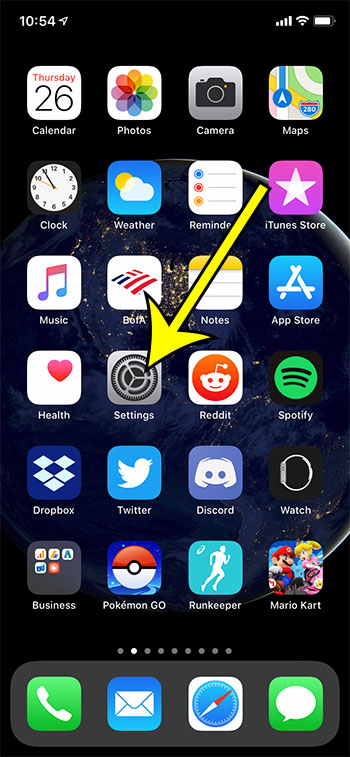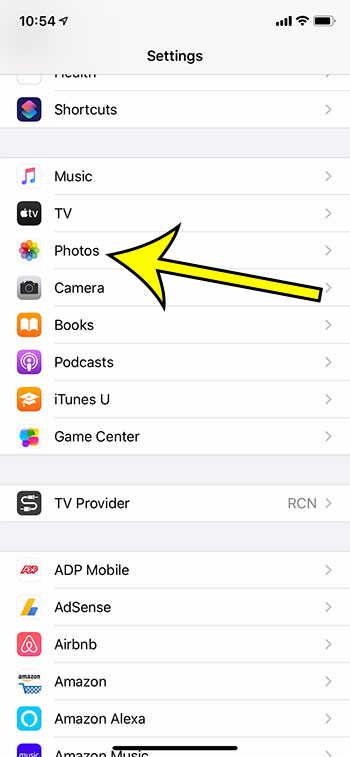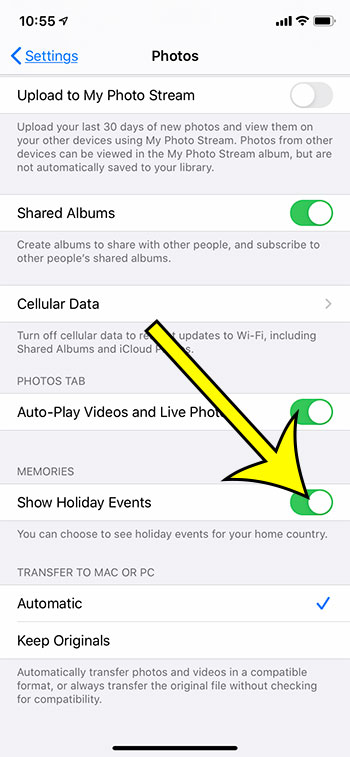Some of the categories and classifications in the Photos app happen automatically. For example, you may notice that your pictures are grouped by date, or by the location where the pictures were taken. But the Photos app can also group pictures based on holidays in your country. For example, this would let you see Christmas as an option in Memories, or let you type “Christmas” into the search field. Our guide below will show you where to find this holiday events setting on your iPhone so that you can enable or disable it as preferred.
How to Hide or Show Holiday Events in Photos on Your iPhone
The steps in this article were performed on an iPhone 11 in iOS 13.3.1. Step 1: Open the Settings menu. Step 2: Scroll down and choose the Photos option. Step 3: Scroll to the bottom of the menu and tap the button to the right of Show Holiday Events. Find out how to play text message effects for holiday wishes and view some of the fun features that are triggered when people text you specific messages. He specializes in writing content about iPhones, Android devices, Microsoft Office, and many other popular applications and devices. Read his full bio here.